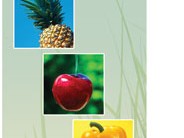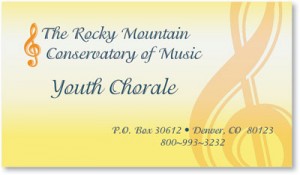 In today’s world, graphics are everywhere. From the little image you click on to start your favorite word processor to the massive logo on the side of the blimps that televise the overhead views from sports events, graphics of various sizes are on almost everything in existence. However, having a logo or image resized to fit our needs can be a truly challenging task and if the technique to resize an image is done wrong, the image can look messy.
In today’s world, graphics are everywhere. From the little image you click on to start your favorite word processor to the massive logo on the side of the blimps that televise the overhead views from sports events, graphics of various sizes are on almost everything in existence. However, having a logo or image resized to fit our needs can be a truly challenging task and if the technique to resize an image is done wrong, the image can look messy.
First, there are several things to take into consideration. The most important factor is are  we taking an image from a large size to a smaller size, or are we trying to make a small one larger? Going down in size is relatively easy whereas going up in size can be almost, if not totally, impossible.
we taking an image from a large size to a smaller size, or are we trying to make a small one larger? Going down in size is relatively easy whereas going up in size can be almost, if not totally, impossible.
The variance is in the fact that digital images are stored as pixels, or Picture Elements. These are little squares of color on our computer screens that represent one speck or spot of color in the picture. The more pixels in the original, the larger the image is, but the quality is usually very good. Conversely, the fewer blocks there are, the grainer or chunkier the picture or logo is. Taking a small logo with very few blocks in it and trying to make those few blocks “cover” a large area usually looks terrible. The only real way to fix that is to recreate the logo. There are many design programs like Adobe Illustrator that are used to create and work with logos like this.
As for larger pictures, even the cheapest of cell phones that have cameras are now 1.3 megapixels while the newer cameras in phones are 3 MP or higher. Many of the newer digital cameras are in the 8 to 12 MP range which makes for some very nice pictures. The only drawback is using those pictures in emails can take forever. Instead of an 8 by 10 paper photograph, most people feel that a 3 by 5 works perfectly well. And by that same token, posting pictures to Facebook or Myspace and in emails, a smaller picture is perfectly acceptable as well.
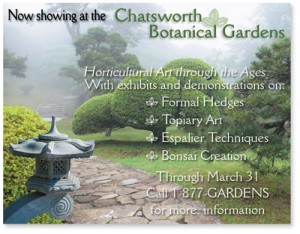 In order to shrink a picture properly, most people use a third party application like Irfanview or Adobe Photoshop to manipulate them even online sites like Picasa enable you to work on and edit your pictures as you post them. The key is to make sure you maintain the proper aspect ratio. That is the correct length of the picture versus the height. Maintaining that ratio keeps your picture from looking squashed out and flat or pinched up and too tall.
In order to shrink a picture properly, most people use a third party application like Irfanview or Adobe Photoshop to manipulate them even online sites like Picasa enable you to work on and edit your pictures as you post them. The key is to make sure you maintain the proper aspect ratio. That is the correct length of the picture versus the height. Maintaining that ratio keeps your picture from looking squashed out and flat or pinched up and too tall.
Resizing images doesn’t have to be a frightful task. A few moments and the right software can take a huge, but awesome picture and let you share all that awesomeness with the rest of the world. Just a few mouse clicks and you’ll be done and it’ll be sent and on it’s way.
Images shown above
Simple Gradient Yellow Business Card