Love letters have always been one of the most intimate and personal ways to express how you feel. They are
Continue reading
PaperDirect Blog

Love letters have always been one of the most intimate and personal ways to express how you feel. They are
Continue reading
Hosting an office chili cook-off is more than just a fun excuse to bring lunch from home; it’s a fantastic
Continue reading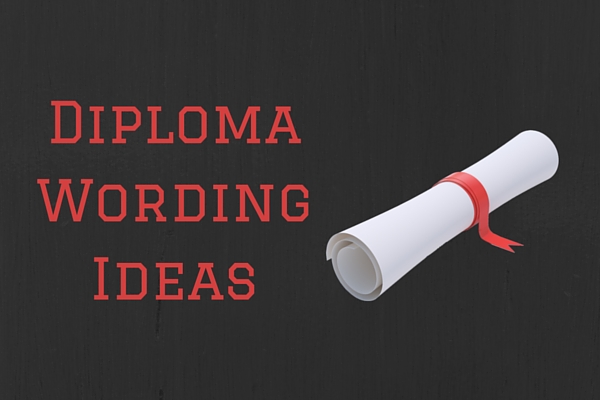
A diploma is a symbol of perseverance, hard work, and achievement that is meant to be cherished for a lifetime.
Continue readingBack. To. School. Most years, these words typically have mixed emotions across the board—teachers might jokingly groan, parents are excited
Continue readingHaving and maintaining a safe, healthy, and welcoming work environment is more important than ever before. As many businesses slowly
Continue readingUncertain. Difficult. Challenging. You have probably heard these words used in abundance to describe these current times, but we can
Continue reading
Spread the holiday cheer with a beautiful holiday greeting card! Choose amongclassic, deluxe, elite, and premium holiday cards that you
Continue reading
The summer is great for bringing people together and having fun. The longer days and hot weekends come with pool
Continue reading
Honor the employees that have gone above and beyond on the work that they have done. There are many ways
Continue reading
Recognizing students and staff is crucial in building a productive school environment. Create special recognitions at your school that will
Continue readingRecognizing your students’ achievements has amazing outcomes. When you recognize individual student achievements with a tangible award, they will all
Continue readingCertificates are a great way to award teachers and students who are going above and beyond in their sports or
Continue reading
Border papers are an item that your school can use in many ways. The different styles of border papers are
Continue reading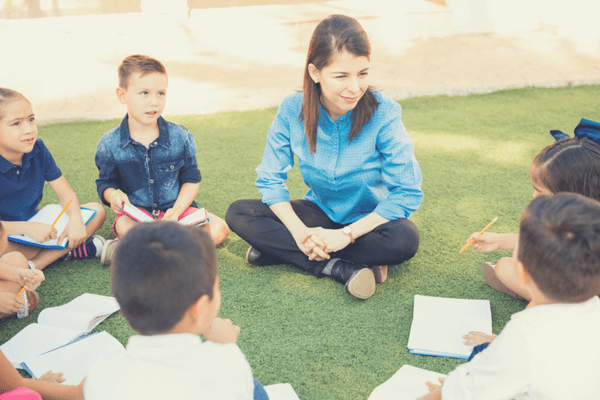
The first day of school is always exciting, but it can also be a little awkward for students who have
Continue reading
Office managers across the globe focus on creating workplaces free of unnecessary stress and anxiety for their employees. One effective
Continue reading
Each person on your team brings unique insight and background to the table. Are you embracing it? Actively recognize and
Continue reading
Warmer weather can leave you and your teams itching to get out of the office, a perfect time to schedule
Continue reading
Even though it might not be warm and bright where you are quite yet, it is officially spring! However, while
Continue readingNational Handwriting Day rolls around every January 23, giving you a chance to celebrate the art of handwriting. The holiday
Continue reading
Whether you’re aiming to improve your spending habits, time management, or overall perspective on life, tons of free personal development
Continue reading